DMI – Graduate Course in Computer Science
Copyleft
![]() 2019 Giuseppe Scollo
2019 Giuseppe Scollo
this tutorial deals with:
single-clock synchronous digital circuits, composed of an interconnection of:
thus also including widely used components such as: registers, adders, multiplexers etc.
what cannot be modeled: asynchronous hardware, HW with latches, multi-phase clocked HW etc.
example:
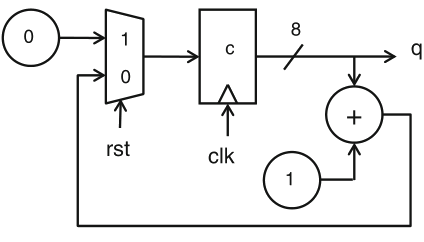
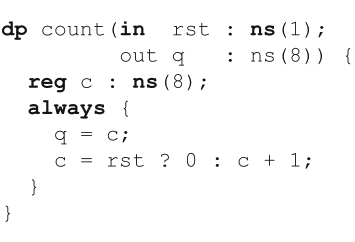
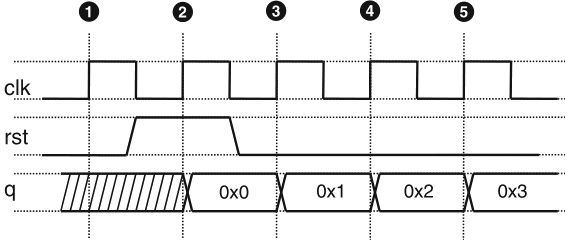
Schaumont, Fig. 1.1 - Models and behaviour of a hardware component
reconsider the example seen in the first lecture:
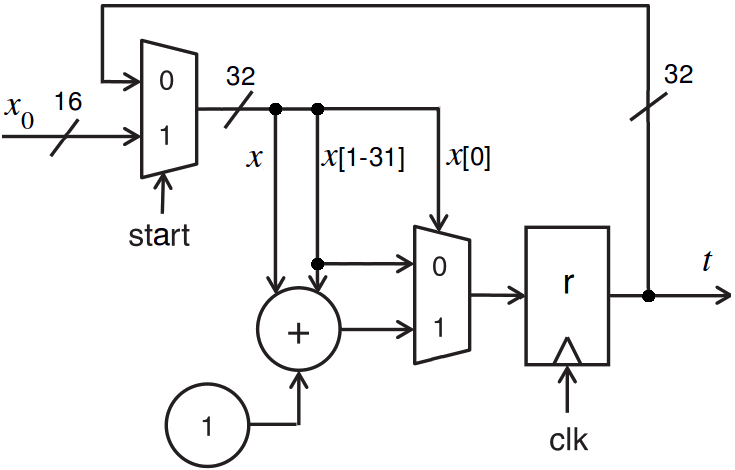
dp collatz (
in start : ns(1) ;
in x0 : ns(16) ;
out t ns(32)) {
reg r : ns(32) ;
sig x : ns(32) ;
always {
t = r ;
x = start ? x0 : r ;
r = x[0] ? x + (x >> 1) + 1 : x >> 1 ;
}
}
what can be done with such a model?
industrial development tools need descriptions in standard languages such as VHDL or Verilog ...
the code generator of the Gezel platform yields a translation into synthesizable VHDL
lab experience:
a few tips to perform the lab experience on Ubuntu 16.04:
recommended readings:
for further consultation:
other useful material for the proposed lab experience: