DMI – Graduate Course in Computer Science
Copyleft
![]() 2018 Giuseppe Scollo
2018 Giuseppe Scollo
this tutorial deals with:
precursors: PLA, PAL, CPLD
typical FPGA constituents:
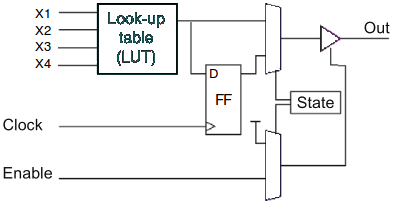
a model of a programmable logic block
configuration of the block in the figure:
typical work sequence (not all steps are present in every design):
physical synthesis, which is automated by several analysis and optimization tools, is composed of various processes:
it is possible to describe, simulate and synthesize hardware circuit models also without making use of an HDL, when a graphical editor is available for schematic design, together with adequate software tools
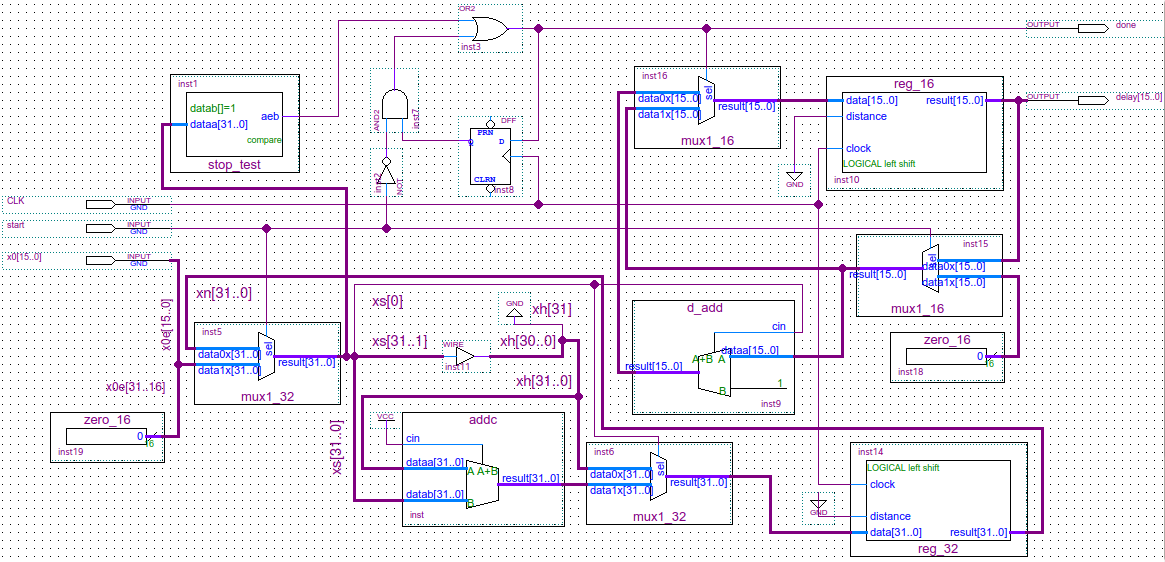
schematic using library parameterized modules (lpm)
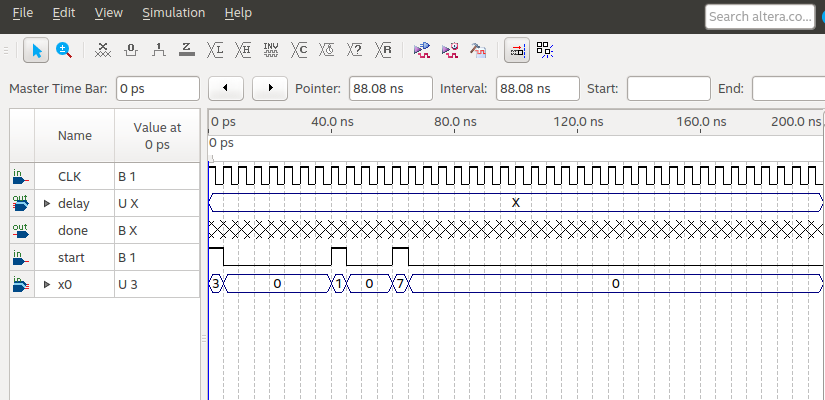
simulation testbench for the Collatz delay datapath
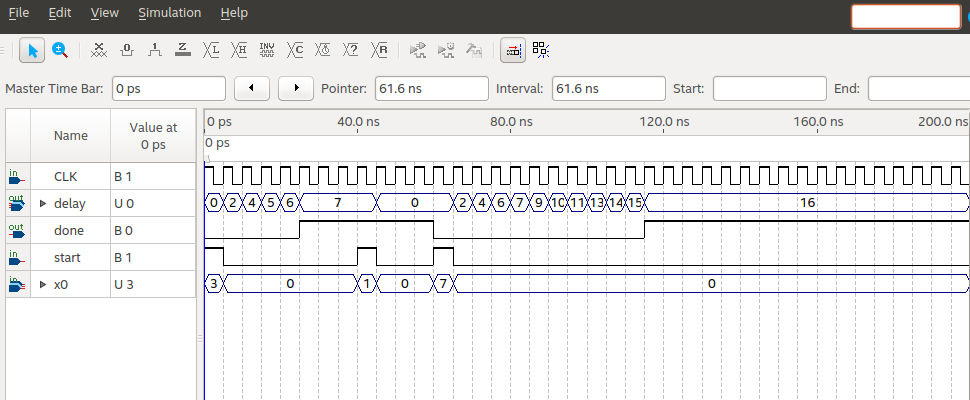
simulation outcome for the Collatz delay datapath
a few tips to perform the lab experience without unnecessary effort:
recommended readings:
useful materials for the proposed lab experience (source: Intel® FPGA University Program, November 2016)