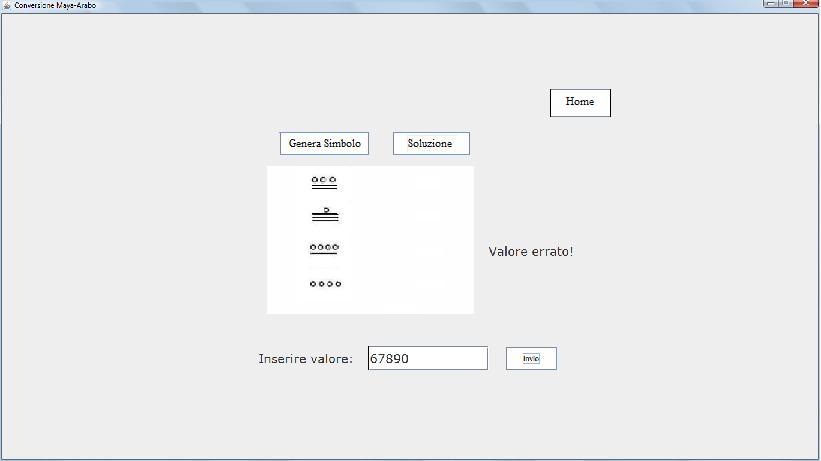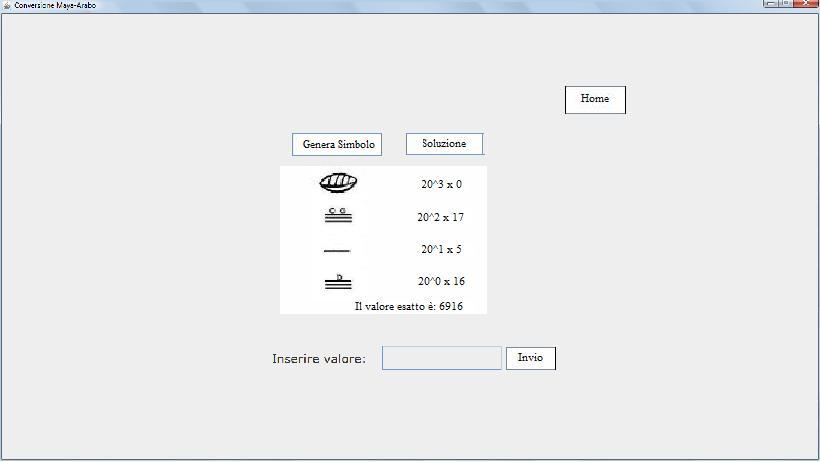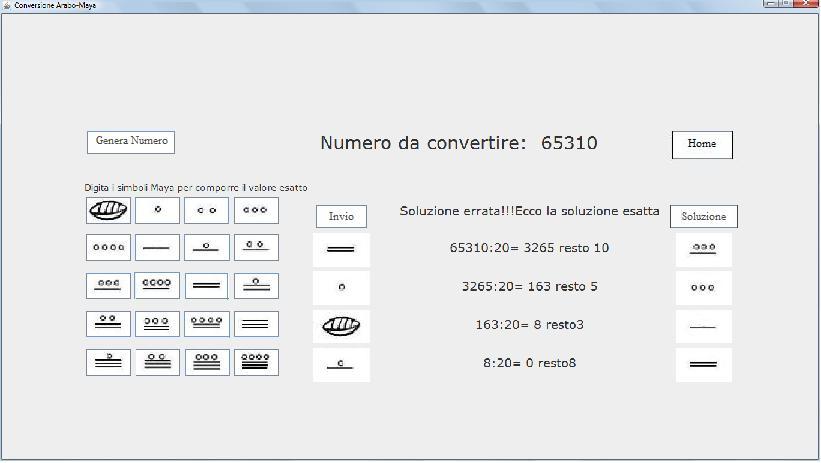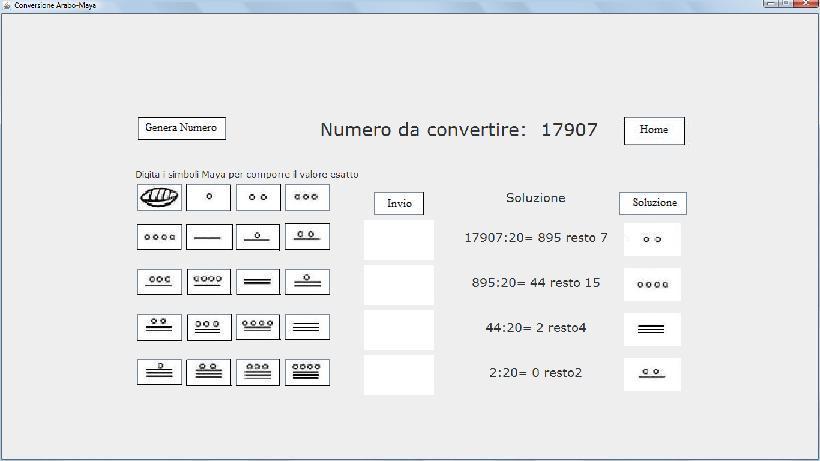User Guide
Game interface: Home screenshot
 Button functionality:
Button functionality:
- Conversione Maya-Arabo Clicking on this button gives access to the Maya-Arabic conversion
- Conversione Arabo-Maya Clicking on this button gives access to the Arabic-Maya conversion
Maya-Arabic conversion
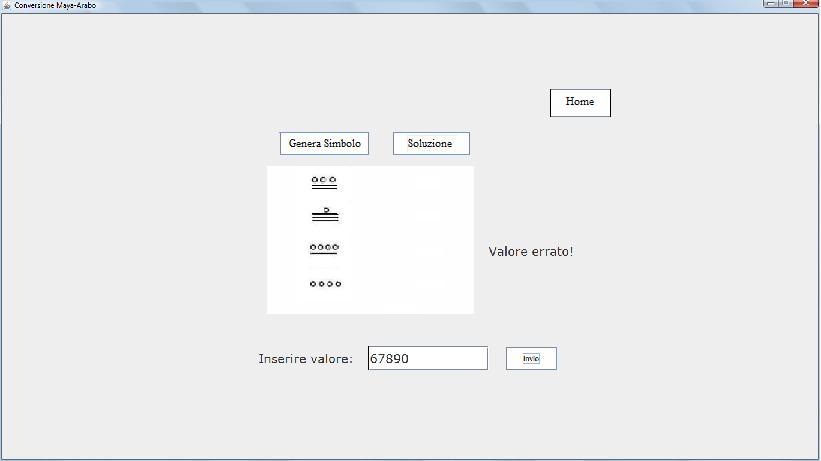 Button functionality:
Button functionality:
- Genera Simbolo Clicking on this button will generate four random Maya symbols
- Invio Clicking on this button will confirm the value added in the text area
Further clarification:
On the screen,after clicking on the invio button, a message appears about
the correctness outcome of the chosen solution.
If this is correct the 'positive message' will appear 'Valore esatto!' otherwise the message is 'Valore errato!'
Maya-Arabic conversion (Soluzione)
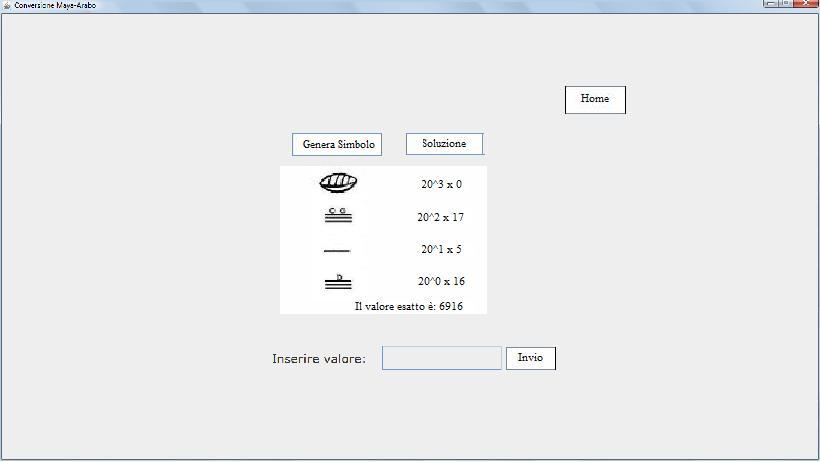
Soluzione button functionality:
-
Clicking the Soluzione button will display the procedure and the solution for Maya-Arabic conversion
Further clarification:
If you clicked the 'Soluzione' button, writing in the text and the 'Invio' button will be blocked
Arabic-Maya conversion
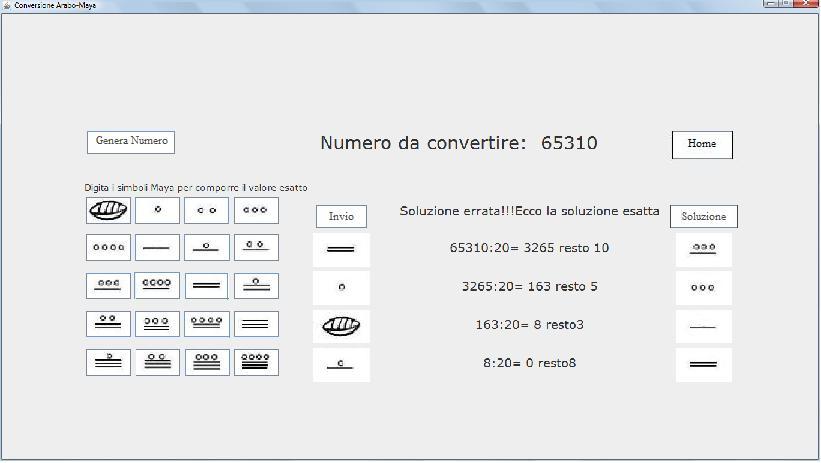 Button functionality:
Button functionality:
- Genera Numero Clicking on this button will generate a random integer number
- The 20 digit buttons Clicking on four of these buttons, their digits will be inserted (bottom-up) under the 'Invio' button in order to represent the chosen solution
- Invio Clicking on the submit button will confirm the chosen solution
Further clarification:
On the screen, together with the chosen solution and the 'Invio' button, a message appears about
the correctness outcome of the chosen solution process and the solution itself.
If this is correct the 'positive message' 'Valore esatto!' will appear, otherwise the message is 'Valore errato!Ecco la soluzione:'
Arabic-Maya conversion (Soluzione)
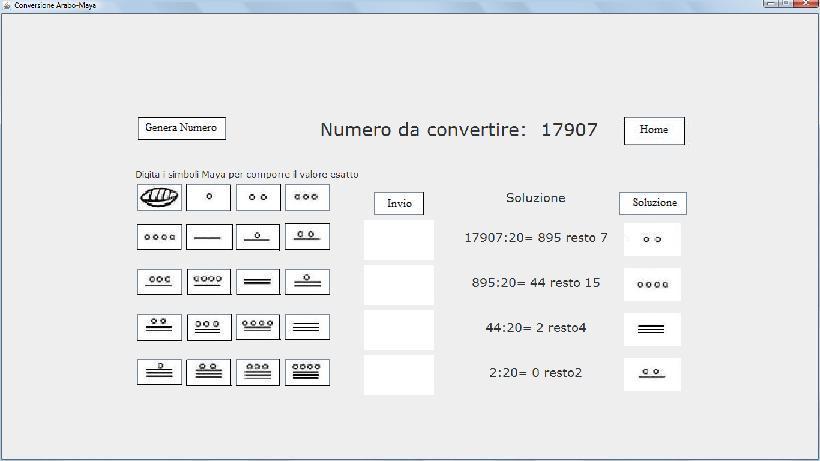 Soluzione button functionality:
Soluzione button functionality:
- Clicking the 'Soluzione' button, the solution procedure will be displayed, together with the solution itself, for the Arabic-Maya conversion
Further clarification:
After pressing the 'Soluzione' button, the 20 Maya digit buttons and the 'Invio' button will be blocked.